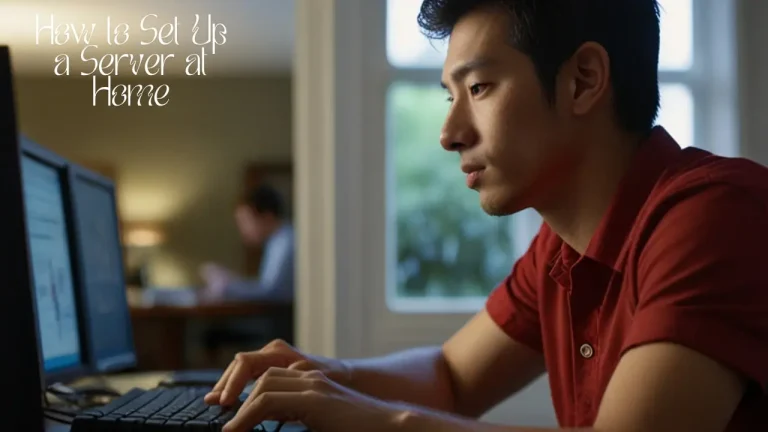My Cash App was Hacked What do I do? [Fixed 2024]
Many people use Cash App to transfer money quickly and easily in the digital age. What happens if Cash App is hacked? Do not worry. If your Cash App is hacked, Learn why my Cash App was hacked what do I do? To help you through this difficult time, I offer straightforward, clear, and actionable steps.
What Does It Mean to Be Hacked?
Your account was hacked, indicating unauthorized access by someone. Phishing scams, the usage of weak passwords, and the presence of device malware can be the cause of this issue.
Hackers have the potential to steal your data, engage in illegal financial activities, or restrict your access to your account.
Signs Your Cash App Was Hacked
Before assuming, look for these signs:
- Doing things without permission that you didn’t do.
- Notifications about changes you didn’t request.
- Account login issues.
- Cash App suspicious activity emails or messages.
- Linked bank account or card changes.
- Received verification codes or emails without request.
Immediate Steps to Take
1. Change Password
The most important step is changing your Cash App password immediately. Make your new password strong and unique. Mix letters, numbers, and special characters.
Avoid simplistic passwords like “password123” or “abcd1234.” Set up complicated, unique passwords for each account.
2. Enable Two-Factor Authentication (2FA)
Two-factor authentication improves security. Even with your password, a hacker will need another form of identity to access your account.
This could be a phone code or authentication app. Using 2FA makes it tougher for hackers to take over your account.
3. Check for Unauthorized Transactions
Review your transactions. Unauthorized transactions should be reported to Cash App support promptly. Record everything for reference.
Screenshot questionable transactions and hack-related correspondence. This documentation will help Cash App support understand your situation.
4. Secure Your Email Account
Hackers often reset passwords by email. Secure your email account with 2FA and a password change.
A hacked email account could allow hackers to access other associated accounts. Secure your email to avoid future damage.
5. Contact Cash App Support
Contact Cash App support. The app or website allows this. Tell them everything about the breach. Be ready to prove your identification and explain.
The sooner you contact support, the sooner they can secure your account and investigate illegal activities.
6. Alert Your Bank
If your Cash App is linked to your bank account, check for fraudulent transactions. Alert your bank immediately if you suspect anything. They can protect your bank account and issue new cards.
Preventing Future Hacks
1. Beware Phishing
Email phishing scams try to get your personal information. Check the source before clicking links or supplying information. Spam emails requesting account information should be avoided.
2. Protect Your Devices
Update your smartphone, tablet, and PC for security. Avoid downloading programs from unknown sites and use antivirus software. Regularly scan devices for malware and update operating systems.
3. Check Account Regularly
You should routinely monitor your Cash App account for suspicious activity. You can respond faster if you detect a problem early. Set transaction notifications to remain updated on account activities.
4. Educate Yourself and Others
Know the latest security dangers and internet safety tips. Help friends and family protect their accounts by sharing this information. Being aware of potential hazards helps protect your personal information.
FAQs
What if my bank account is linked to Cash App?
If your Cash App is linked to your bank account, check for fraudulent transactions. Immediately notify your bank of suspicious activity. Your bank account might be secured, and they might issue new cards.
Can I get my money back if my Cash App was hacked?
Although Cash App offers a dispute resolution method, getting your money back is difficult. Report fraudulent transactions immediately to increase your chances. Provide all evidence and be patient during the investigation.
How long does it take for Cash App support to respond?
Response times vary. Cash App support usually responds within days. While waiting, monitor your account and follow support’s security advice.
Should I delete my Cash App account?
Not necessarily. Secure your account first. Deleting your account could delay fund recovery. Only delete your account if it’s unsafe or if you want to move services.
How can I protect my other accounts from being hacked?
Create strong, unique passwords for each account. Use 2FA whenever possible. Avoid phishing and secure your devices. Keep an eye out for strange behavior on your accounts and respond immediately.
Conclusion
It’s scary to find out that someone has hacked into your Cash App account. However, these procedures can reduce the damage and secure your account. Keep your financial information safe by being watchful and proactive.
Stay safe, and ask for help if you need it. Making the correct financial security decisions can make all the difference. To protect your accounts, establish strong security procedures and stay current on threats.