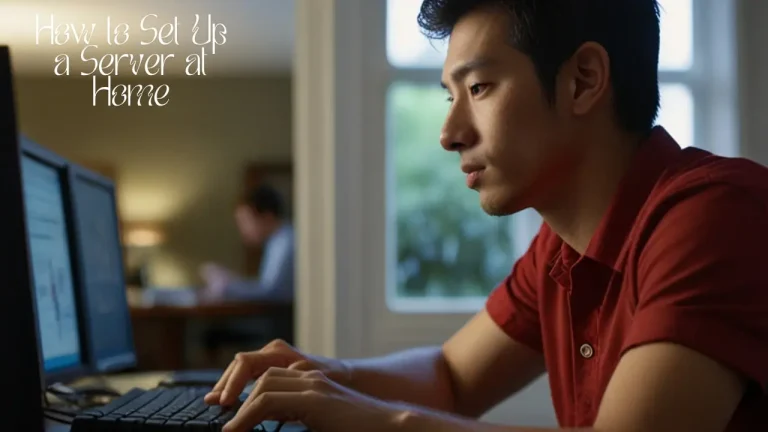Hisense TV Blinking Codes [Fixed 2024]
Do you ever see your Hisense TV, confused by blinking lights? When you don’t know what they mean or how to fix them, blinking codes might be aggravating. Hisense TVs are high-quality, but like other electronics, they might break. Blinking codes indicate faults with these TVs. Understanding these codes can save you time, money, and TV issues. Uncover the secrets behind Hisense TV blinking codes with this comprehensive guide. Learn what each code means and how to troubleshoot your TV like a pro.
Understanding Hisense TV Blinking Codes
Hisense TVs are diagnosed with blinking codes. To signal the problem, your TV may blink several times. These codes are essential for identifying and fixing problems without professional help, though some circumstances may require it.
Hisense TV blinking codes might signal power supply issues or intricate internal faults. One blink may signal a power supply issue, while two indicate a mainboard issue. Your TV sends blinking codes that indicate a problem; recognizing them is the first step to resolving it.
According to Hisense, these blinking signals alert you to potential faults so you can fix them before they get worse.
Common Hisense TV Blinking Codes
1 Blink: Indicates a power supply issue.
2 Blinks: Points to a mainboard issue.
3 Blinks: Suggest a problem with the backlight.
4 Blinks: Indicates an inverter board issue.
5 Blinks: Points to a problem with the T-Con board.
6 Blinks or More: Signals are a more complex issue, often involving multiple components.
Troubleshooting Hisense TV Blinking Codes
Troubleshooting is easy once you understand blinking codes. This simple tutorial will help you diagnose and fix issues:
Power Supply Issues (1 Blink)
- Check the power cord and outlet.
- Unplug the TV for 60 seconds to reset.
- Check the power board.
Mainboard Issues (2 Blinks)
- Check all mainboard connections.
- Update TV firmware.
- Consider replacing the mainboard if it persists.
Backlight Problems (3 Blinks)
- Flashlight-test the backlight.
- Replace LED strips if needed.
- Inverter board inspection and replacement.
Inverter Board Issues (4 Blinks)
- Secure all inverter board connections.
- Board power supply test.
- Replace the inverter board if needed.
T-Con Board Problems (5 Blinks)
- Check the T-Con board for damage.
- Check the board for electrical issues.
- Faulty T-Con board? Replace it.
Complex Issues (6 Blinks or More)
- Diagnose the problem thoroughly.
- If many components are involved, seek professional help.
Preventing Hisense TV Blinking Codes
Preventive maintenance might help your Hisense TV avoid blinking codes. To avoid overheating, a significant cause of internal component failure, put your TV in a well-ventilated area. Dusting the TV’s vents and back panel regularly can also improve performance. A surge protector is required to protect your TV from electrical surges that can harm internal components.
Hisense recommends updating TV firmware to avoid difficulties. Firmware updates typically address issues and improve performance. Regularly visiting the Hisense website or activating auto-update can greatly eliminate blinking codes.
For more troubleshooting hints and firmware updates, see the Hisense support page.
FAQs
What should I do if my Hisense TV is blinking red?
A red blinking Hisense TV light usually signals a power issue. Start with the power wire and outlet. If the issue persists, professional help may be needed.
How do I reset my Hisense TV?
Take your Hisense TV off the power for 60 seconds to reset it. Plug it back in and start it. This will resolve many minor concerns.
Can I fix the blinking code issue myself?
User-fixable blinking code issues include loose connections and software updates. However, complicated issues like a defective mainboard or T-Con board require professional repair.
Why is my Hisense TV blinking five times?
The T-Con board is likely broken if your Hisense TV blinks five times. This vital component controls display timing and may need replacement.
How much does repairing a Hisense TV with a blinking code cost?
Hisense TV repair costs vary by issue. Replacing the power cord may be cheap, but replacing the mainboard may be more expensive. Expert repair services offer better quotes.
Conclusion
For more complicated issues, consult a specialist. Proper TV and component care, firmware updates, and regular maintenance can prevent these difficulties.
We cover all Hisense TV blinking code information. You can now maintain your TV from comprehending codes to diagnosing and preventing difficulties. Preventive maintenance can extend the life and performance of your Hisense TV.