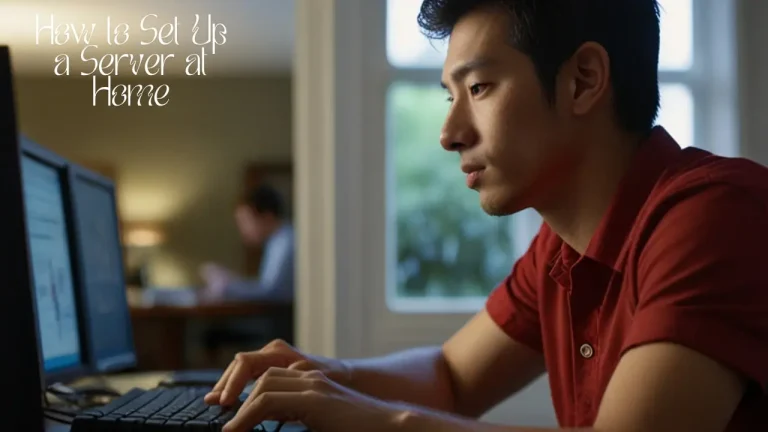How To Keep Alexa Playing Music All Night [Quick Guide 2024]
People like myself like to sleep with music on. Music can relax you, whether it’s sleep sounds or your favorite playlist. However, Alexa stopping music at night can be frustrating. Discover how to keep Alexa playing music all night. Learn tips and tricks to ensure your music would play continuously without interruptions.
Alexa and Its Music-Playing Features
Many households rely on Amazon’s voice-activated assistant Alexa. Alexa can operate smart home devices and make reminders, but its music feature is popular. Alexa can stream your favorite songs from Amazon Music, Spotify, Pandora, or another provider.
Amazon Echo and Echo Dot users can ask Alexa to play songs, playlists, or radio stations. You can also ask Alexa to play music by mood or activity.
If you say, “Alexa, play relaxing music,” or “Alexa, play workout music,” Alexa will find relevant tracks. Despite these characteristics, Alexa sometimes stops playing music, especially at night.
Problem of Alexa Stopping Music Playback During the Night
Many customers complain that Alexa stops music at night. This can be frustrating if you use music to fall or remain asleep. Wi-Fi disruptions and Alexa settings can cause this. We’ll investigate ways to keep your music playing all night.
How To Keep Alexa Playing Music All Night
Setting Alexa for Continuous Playback
Set the playback settings to continuous to keep Alexa playing music all night. Ask Alexa, “Alexa, play music continuously.” Stop the music with this Alexa command. Check the Alexa App settings if this doesn’t work.
Enabling the Loop Feature on Alexa
Alexa’s loop mode is useful, too. Loop mode repeats one song or playlist. Say, “Alexa, turn on loop mode.” Loop mode plays your music till you stop it. This is great for playing a song or playlist all night.
Creating a Playlist with Long Tracks
Create a playlist with extended tracks for continuous playback. Playlists with lengthier songs have fewer pauses. Create a playlist of your favorite long tracks on your music streaming provider and ask Alexa to play it. Example: “Alexa, play my sleep playlist.”
Using a Music Streaming Service with Continuous Playback Options
Music streaming services like Spotify and Amazon Music allow continuous playback. Use these Spotify or Amazon Music settings. To loop your Spotify playlist, enable “Repeat”. Amazon Music users can adjust continuous playback settings in the app.
Setting Up Routines for Night Time Music Listening
Setting Alexa app routines can also keep playing music all night. Play music during bedtime and cease at wake-up. Go to “Routines” in the Alexa app and create a new routine.
Set a bedtime trigger and play your favorite music. Alexa will start and stop the music on your schedule.
Utilizing the “Do Not Disturb” Feature on Alexa to Prevent Interruptions
Notifications can also stop Alexa from playing music. To avoid this, enable Alexa’s “Do Not Disturb” function.
Saying, “Alexa, turn on Do Not Disturb,” stops notifications from interrupting music. This is helpful if you have many Alexa-connected devices that deliver frequent notifications.
Using External Devices for Uninterrupted Music Playback
Connecting Alexa to a Bluetooth Speaker with Longer Battery Life
Connect Alexa to a long-lasting Bluetooth speaker to play music all night. Bluetooth speakers usually outperform Echo device speakers in sound quality and playback time. In the Alexa app, select your Echo device and couple it with the Bluetooth speaker.
Using a Smart Plug to Keep Alexa Powered Throughout the Night
Alexa may cease playing music during power outages. A smart plug can power Alexa overnight. Schedule when your Echo device turns on and off with a smart plug to keep it powered during sleep. This prevents your music from being interrupted by power.
Exploring Other Compatible Devices for Seamless Music Playback
Other Alexa-compatible devices can help play music smoothly. Some Alexa-compatible smart speakers provide superior sound and longer playback periods. These devices can give you extra ways to play music all night.
Troubleshooting Common Issues with Alexa Music Playback
Checking Wi-Fi Connection for Interruptions
Alexa often stops playing music due to a poor Wi-Fi connection. Music can stop if your Wi-Fi connectivity disappears. Make sure your Wi-Fi is strong to fix this. Move your Echo device closer to your router or install a Wi-Fi extender to boost the signal.
Updating Alexa Software for Bug Fixes
Software flaws can affect music playback. Updates to Alexa’s software can solve bugs and boost performance. Open the Alexa app, go to device settings, and check for updates. You can avoid music interruptions by updating your device.
Contacting Alexa Support for Further Assistance
Doesn’t all the previous techniques work? Contact Alexa support for customized troubleshooting. Alexa support can diagnose and fix device or account issues. Amazon’s Alexa app and website offer assistance.
FAQs
How do I make Alexa play music continuously?
For Alexa to play music continuously, say, “Alexa, play music continuously,” or “Alexa, turn on loop mode.” You can alter Alexa app settings to ensure continuous playback.
Why does Alexa stop playing music after a while?
Wi-Fi interruptions, device settings, and software problems may stop Alexa from playing music. Keeping Wi-Fi steady, upgrading device software, and tweaking playback settings can prevent this issue.
Can Alexa play music all night?
Alexa plays music throughout the night. You can keep Alexa playing music all night by enabling loop mode, making long-track playlists, employing continuous playback on music streaming services, and setting up routines.
How do I stop Alexa from timing out?
To avoid Alexa timing out, utilize “Do Not Disturb” to avoid notifications. Loop mode and continuous playback keep the music playing.
What music streaming services work with Alexa?
Alexa supports Amazon Music, Spotify, Pandora, and others. Check the Alexa app for a full list of supported services, and pick your favorite for continuous playback.
Conclusion
The appropriate settings and equipment may keep Alexa playing music all night. Adjusting Alexa device settings for continuous playback, enabling loop mode, making long track playlists, using music streaming services’ continuous playback options, setting up routines, and selecting “Do Not Disturb” can ensure your music plays all night.
Bluetooth speakers and smart plugs can also help your music play smoothly. Most issues can be fixed by checking your Wi-Fi connection and updating Alexa software. Alexa support is always available if needed.